News
FireUtils upgrades make panel programming even more intuitive
Tweet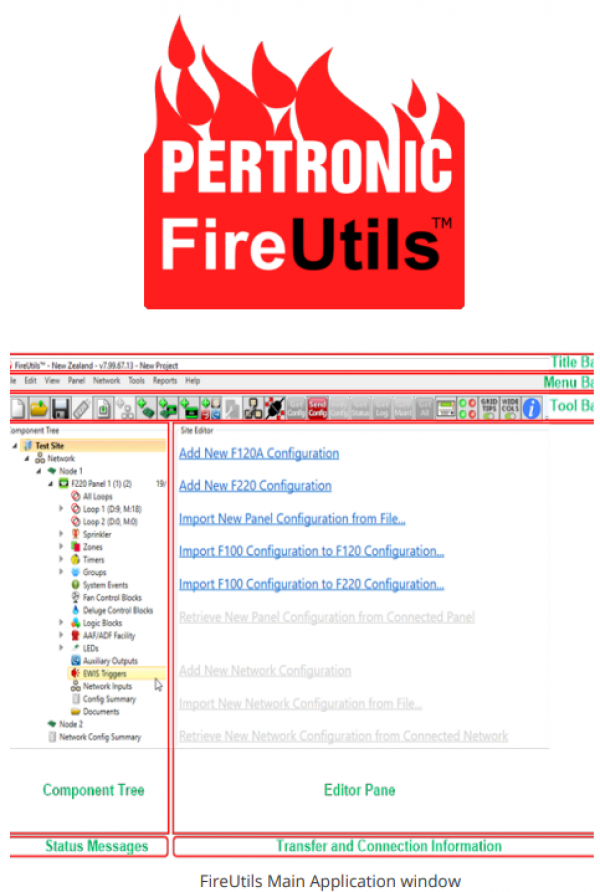
FireUtils®, the Pertronic fire system programming and diagnostic application has had a number of significant upgrades.
Installers and technicians will find FireUtils v8 even more easy to use – part of the company philosophy to constantly and consistently improve our products.
There are numerous modifications, but some of the more notable ones are:
1. More toolbar buttons. This removes a need to search the menu, and makes it easier and quicker to start configurations, create networks, add panels and access the network mapping manager.
2. If the configuration lines up correctly with panels on a connected network, staging and activation can be carried out automatically with a single button press.
3. Improved network mapping manager.
4. Increased maximum configurable timer count from 50 to 200, and added more information to the timer grid.
5. A more robust target version manager for network configurations.
6. Copy and paste within grids and across panel configurations.
7. Copy and paste multiple descriptors in one action, including from sources outside of FireUtils, e.g., text documents or spreadsheets.
8. Improved component tree shows which objects are being used in the configuration.
9. Revamped and improved Zone Manager.
10. I/O trace enhanced with navigation to relevant grids, and ability to change focus of the trace. Provides different views of cause and effect within the configuration.
11. If FireUtils is used to upgrade a F100A and F120A panel to a F220, or change a panel target version, a full report of the differences (and possible misses in the upgrade) is produced.
These and other improvements are made to be as intuitive as possible.
As always, if in-house expertise is required, the Pertronic technical services team is as close as a phone call.
 CLICK to CALL US NOW
CLICK to CALL US NOW
